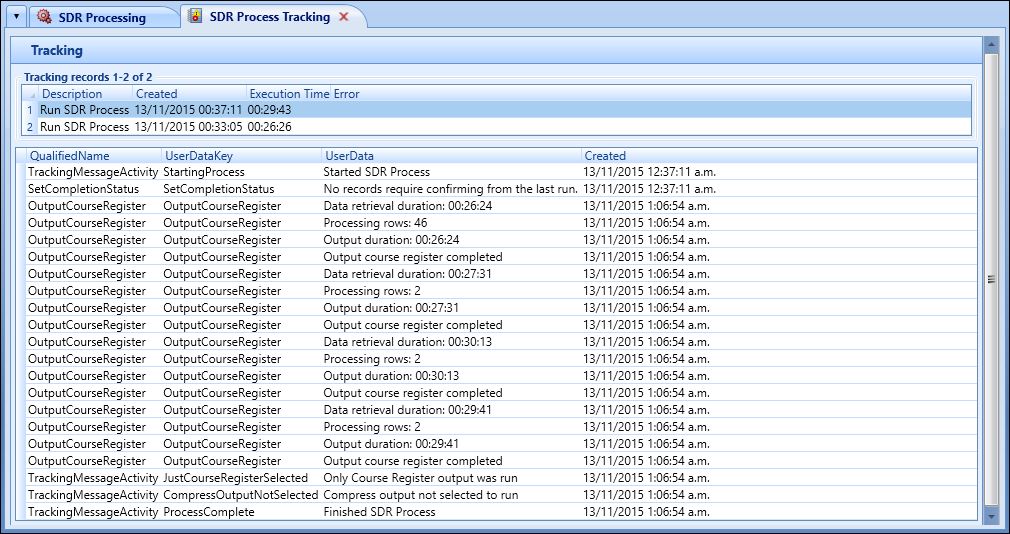When you have confirmed submitted records and processed SDR data, you can:
You can resubmit a confirmed SDR based on the current state of the last set of records that were submitted. This makes it possible to correct errors in the SDR data.
To resubmit a confirmed SDR, you can:
-
Confirm the submission of a SDR return
The system remembers which records were used to create the SDR return.
- Generate a new SDR using the current state of these records (if the records are subsequently updated, the new export reflects these updates)
-
Confirm the resubmission
Records that are pending submission (that is: new records that have not yet been included in a SDR) are not included in the resubmission.